9 Image Captures.


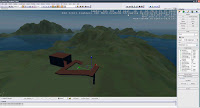






3-4min Video.
Answer to Research Question.
After thorough evaluation, and in-depth testing I have concluded that the simplest method to successfully interact with your own custom 3D models in Crysis, is to model/texture it in Google SketchUp, then import it directly into Crysis. Not only does this workflow have less steps than the Solidworks, 3DS Max, Crysis workflow, but SketchUp's interface is much simpler and user friendly. Textures are much easier to apply, and from my experience the advantages gained by using 3DS Max were simply not worth it. As well as this, in my research SketchUp didn't restrict the amount of polys I could import into Crysis. For a complex model with multiple different parts that need intricate texturing, I will admit the SolidWorks, 3DS Max, Crysis workflow may be more appropriate. But when it comes down to what is the simplest way to interact in a real-time environment with your own custom 3D models a SketchUp, Crysis workflow is definitely the standout.
Final Animation
















